Our industry-leading, high-speed industrial robots include high-payload, extended-reach, ultra-maneuverable seven-axis and unique 15-axis dual-arm robots.
Robotics Software
FSU Protocol Maker
Functional Safety Status Reporting Software

Yaskawa Europe Software Robotics Software FSU Protocol Maker
Overview
FSU Protocol Maker (PC Software)
This PC Software is a vital tool for trained staff members who are responsible for quality assurance, operation and system documentation for the functional safety controller unit (FSU) of YASKAWA robot systems.
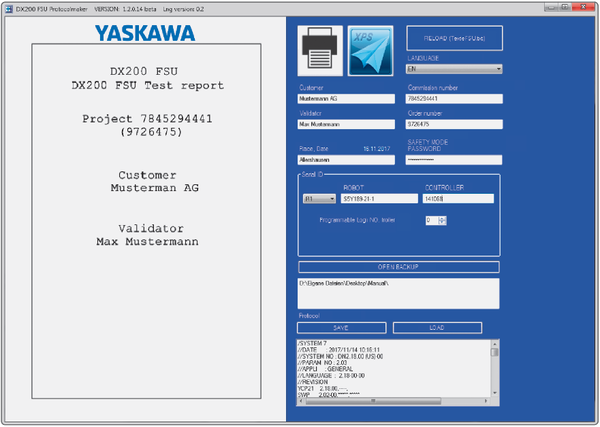
Why is the documentation of safety related settings of a robot system required?
In a safety certified environment, all safety-related settings and changes of a robot system have to be documented during delivery, commissioning, operation and maintenance. The operator of a robotic system is responsible for the unctional Safety Unit (FSU) settings, which are individual for each installation. Depending on the complexity of the system, the FSU setting options can be very comprehensive. Every single change to the FSU data needs to be recorded within the safety documentation. Manually documenting all of the safety related data can take a long time and may end up being incomplete and containing errors.
The Yaskawa FSU Protocol Maker Software dramatically cuts down on the amount of time required to create and change such documentation required for the FSU safety-related data, ensuring that all data is documented at all times.
How does FSU Protocol Maker help?
FSU Protocol Maker reads out an FSU data backup file and compiles it to a complete acceptance protocol, covering all information relating to safety. The report can be displayed, printed out or exported as an XML-file, e.g. for transfer to higher-level quality management software.

Key Benefits:
- Compilation of a complete FSU protocol file (standardized report) containing all data relating to safety, e.g. triggered by a periodical backup routine
- System Data Documentation (System settings, signal settings, CRC Checksum, Absolute data)
- Password Protection Documentation (safety password, authorized staff)
- Tool Data Documentation (Data, Interfere)
- FSU settings documentation (term data of FSU including validity and signal settings, limitations
- Compatible with DX200, YRC1000 and YRC1000micro robot controllers


Technical Details
- Product Type
- Analyse Tools
- Mobile App
- x No
- Operating System
- x No



















